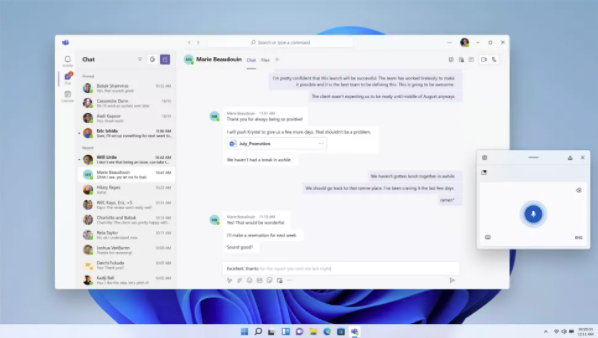ITP is having a moving experience
We are excited to share some important news with you – ITP is on the move! After more than 20 years in Cheam, we are relocating to a new dedicated office to better serve your IT needs and to continue our journey of growth and innovation.
Effective now, our new office address will be:
The IT Partnership
Oru Space
Unit 3
Times Square
High Street, Sutton
SM1 1LF
Our phone numbers and email addresses will remain unchanged, so you can still reach us easily:
Phone: 02039715757
Email: info@it-partnership.com
We truly value the trust and confidence you have placed in us, and we are excited about the opportunities this move brings for strengthening our partnership.
If you have any questions or concerns about the move or need assistance with anything else, please don’t hesitate to reach out to us. We are here to help.
Thank you for your continued support and for choosing us as your IT partner.


More information on our new office location:
Oru Sutton is a landmark workspace, leisure, and destination space in the heart of Sutton High Street. It’ll create a nurturing environment for people to connect and thrive in their work and personal lives.
The doors opened on the 1st September 2023, to this 500-person capacity coworking space in the heart of Sutton High Street. The building has been smartly designed to inspire and create a nurturing environment for you to be supported, connected and take the next step on our business journey.